
Connect the appliance to the mains
Make sure the blue light on the device is blinking.
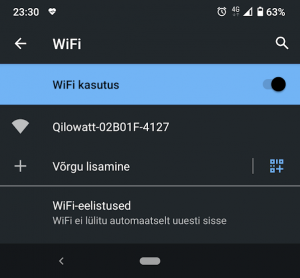
Connect your phone to your device's Wi-Fi
When the device is connected to the mains for the first time, it will broadcast to a Wi-Fi network whose name (SSID) starts with "Qilowatt". Connect your smartphone to this network.
Watch the video: https://youtu.be/V01gKeDQnhA

Allow the device to connect to the home internet
If you click on the Wi-Fi connection, the following dialog will open automatically or the address http://192.168.4.1 must be opened in the web browser.
- In the first field, enter the e-mail address used in the first step of the guide.
- in the second line, enter the name of the WiFi network with which the smart switch will access the Internet in the future;
- there is a check box in front of the third line, which, when selected, displays the password to be entered later with letters instead of asterisks. We recommend that you use it to make sure the password you enter is correct;
- then clicking the "Save" button will save the device's connection parameters.
NB!
- The home network name (SSID) can only contain letters and numbers of the Latin alphabet. No spaces or special characters are detected. The maximum length is 32 characters.
- 2.4GHz WiFi network is supported
After completing the previous steps, the device is associated with a user account and can be used with the QILOWATT.IT app. However, if the device does not appear in the list of devices in the app, try resetting the device as described in the user guide for the device. If you have any problems, please contact our support.

